Cart
Loadding...
How can i connect wifi camera on icsee app?
Jun 21, 2022
Icsee wifi camera support to connect by 3 way.
Please long press reset button before you connect it.
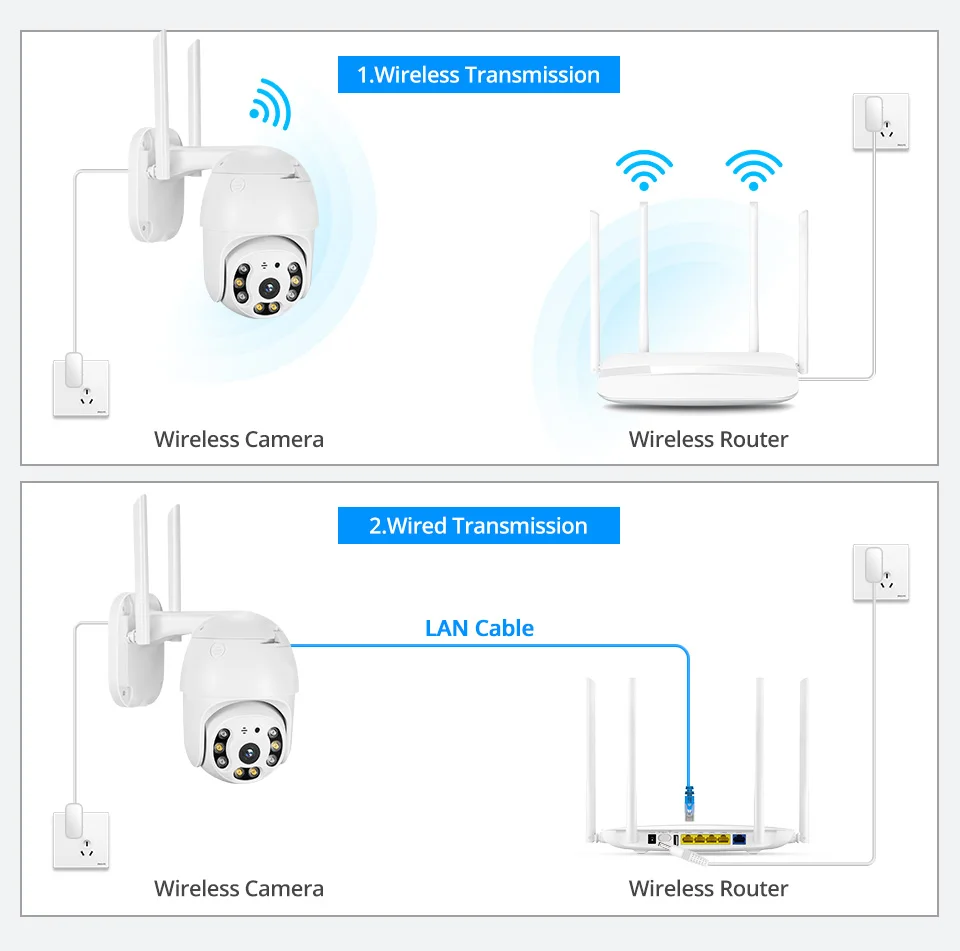
1.WIFI Connection.
Wifi must be 2.4GHz, default password is blank
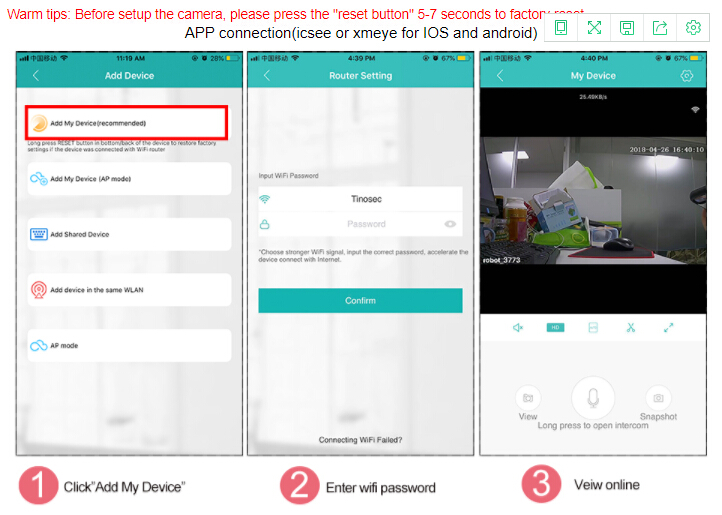
2.Wired Connection.
Connect power adatper to camera , and plug to router by lan cable, and then add follow these steps
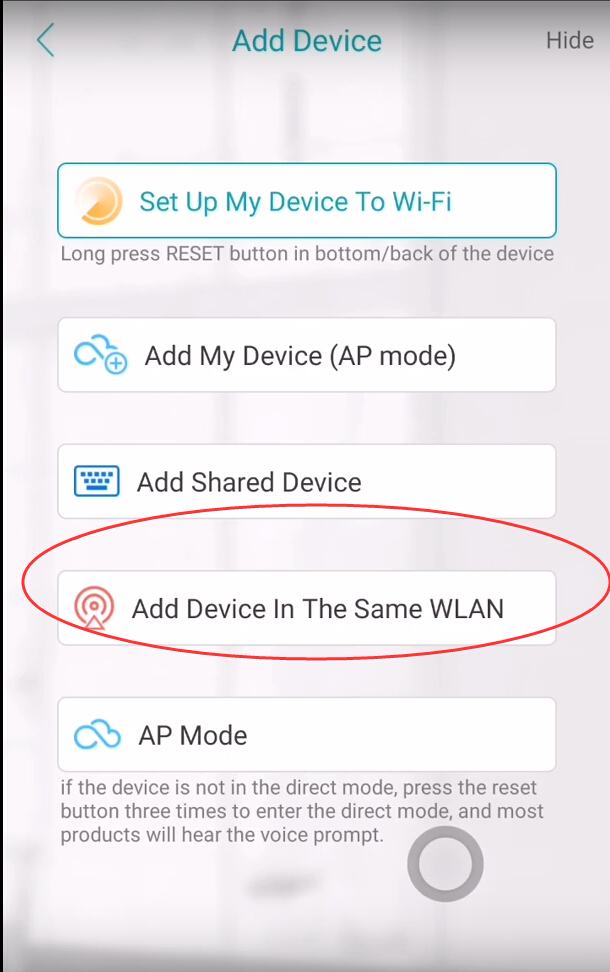
3.AP Connection.
Press reset button for 3 times and turn on ap mode, find camera name on your wifi list to add, ap password is 1234567890.
And then connect it follow asking.
- Company Info
- Feedback
- Customer Reviews
- About Us
- New
- User Center
- Forget Password
- My Orders
- Tracking Order
- My Account
- Company Policies
- Warranty Policy
- Privacy Policy
- Terms of Use
- Shipping & Taxes
- Cooperation
- Sitemap
- Affiliate Program
- Dropship
- Wholesale
- Newsletter
